We're here to help
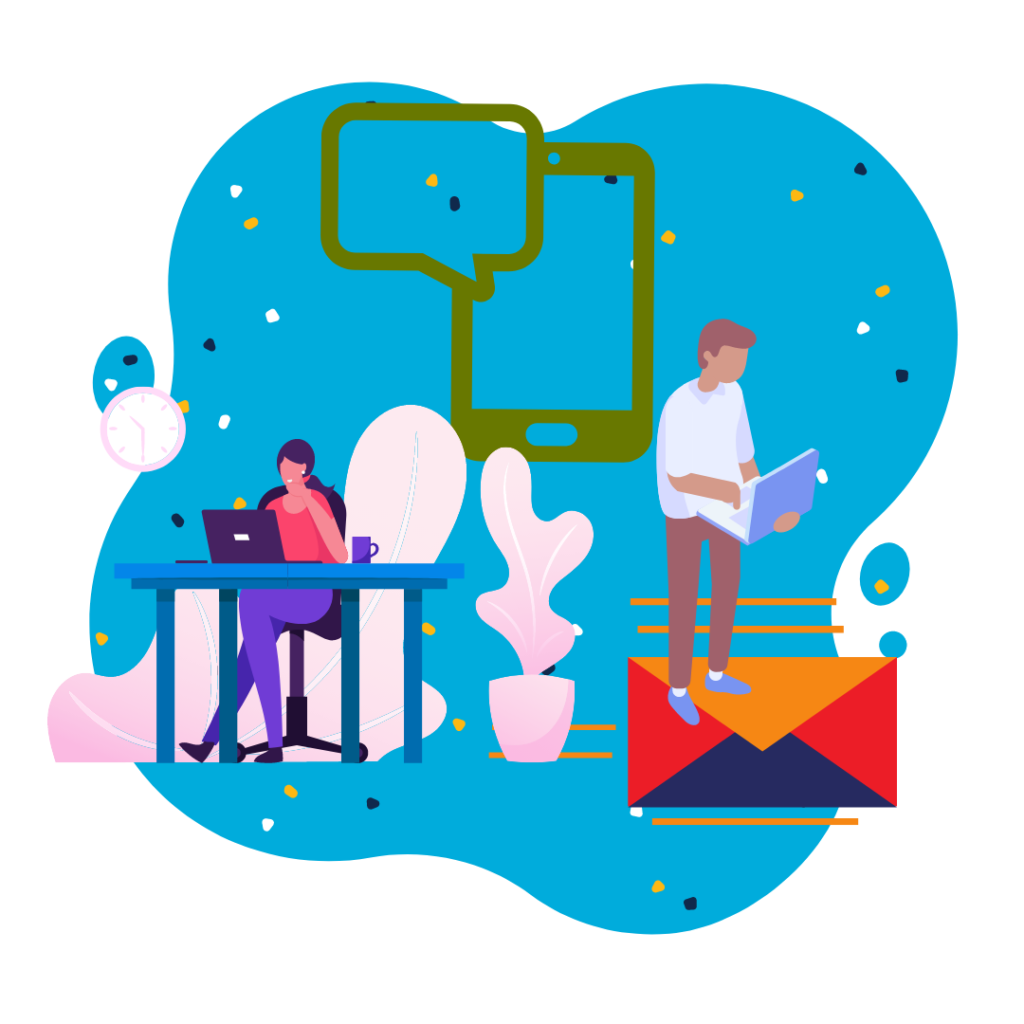
Frequently Asked Questions
When uploading your pictures on your page for either the header or profile make sure to follow the dimensions to it. It will be altered once it is updated to match the requirements created.
In your settings page you can add your full url including the https:// by copy and pasting it in the desired box and pressing save.
When you follow someone you are simply seeing their trends and what they are doing. When you connect with someone you are able to include them in various links and have faster access to their page.
You go to your dashboard on the left panel and then click add new and follow the steps to creating your event.
It is better to add the price and be as detailed as possible so the viewers will be more inclined to choose your event than the others.
The URL weblink is primarily where you would want your attendees to go to purchase the tickets. Either on your Eventbrite account or your organizational page.
The event’s page set up link has a mini-box that is only allowed 512MB in size to ensure the memory safety and functionality throughout the site. The link is only a sub picture to when it is clicked. Then it will show the actual size.
Click the group page and scroll to where it says create a group. From there you can create the name and information describing your group. The more detailed your group; the more unique and easier for you to be found.
- Your group can hidden, private or public.
- Keep in mind that there is a parent grouping section if you already have a group and you want to create specific groups within that group.
You can create a forum when you are creating your group. You have the option to add the group into the forum at that time.
All Set?
I hope we were able to help. Let’s get you back into your intergym.
